Sigma Correlations
Sigma Correlations bring a brand-new standardised way to compose more sophisticated and targeted detections that analyze the relationships between events.
Correlations build on-top of the existing Sigma format, providing detection engineers with a very familiar experience, and finally provides first-party support for more complex relationship-based detection techniques.
SIEM / Backend support for Sigma Correlations
This feature is still fairly new and is currently only supported in Splunk's SPL, Elasticsearch's ES|QL, and Grafana's Loki query languages.

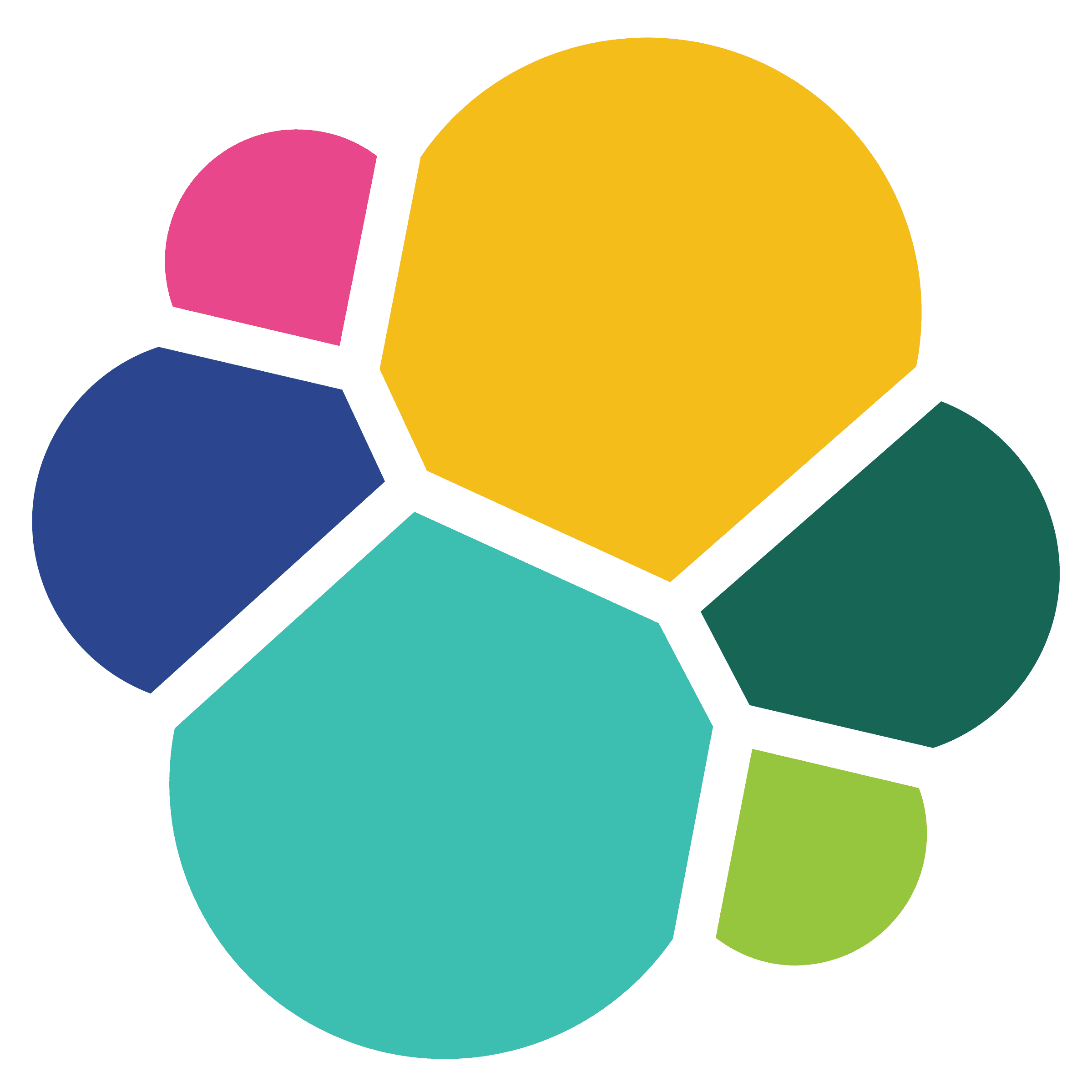

Basic Structure
Sigma Correlations are defined inside of the new correlation section, instead of the typically used detection section.
Introduction of Meta Rules
If you're unfamiliar with new Sigma Meta Rules, it's recommended to read the Meta Rules page first.
The correlation section has the following structure:
type: The type of correlation to be used (see types below).rules: A list of Sigma rules that are used for the correlation (either by name or ID).group-by: (Optional) A list of fields to group the events by.timespan: The time frame in which the events are aggregated.condition: The condition that has to be met for the correlation to match.
Below is an example of a correlation rule that detects multiple failed logons for a single user within a 5-minute time frame.
title: Multiple failed logons for a single user (possible brute force attack)
status: test
correlation:
type: event_count
rules:
- failed_logon
group-by:
- TargetUserName
- TargetDomainName
timespan: 5m
condition:
gte: 10
tags:
- brute_force
- attack.t1110Because this correlation rule references another Sigma rule called failed_logon, a rule with the field name: failed_logon needs to be supplied alongside this rule when we're converting the correlation rule for our SIEM.
Therefore, it's common to place this "base" Sigma rule in the same file as the correlation rule, using the --- separator to separate the two rules.
title: Windows Failed Logon Event
name: failed_logon # Rule Reference
description: Detects failed logon events on Windows systems.
logsource:
product: windows
service: security
detection:
selection:
EventID: 4625
condition: selection
---
title: Multiple failed logons for a single user (possible brute force attack)
correlation:
type: event_count
rules:
- failed_logon # Referenced here
group-by:
- TargetUserName
- TargetDomainName
timespan: 5m
condition:
gte: 102
3
4
5
6
7
8
9
10
11
12
13
14
15
16
17
18
19
20
21
22
Converting the above "Multiple failed logons for a single user" Sigma rule to Splunk SPL would yield the following query:
sigma convert -t splunk -p splunk_windows \
rules/windows_failed_login_single_user.ymlsource="WinEventLog:Security" EventCode=4625
| bin _time span=5m
| stats count as event_count by _time TargetUserName TargetDomainName
| search event_count >= 10Required Reference
Sigma Correlations will enforce that the referenced Sigma rule is present either in the same Sigma file, or supplied as a separate Sigma rule file when converting.
Error: Error while conversion: Rule 'failed_logon' not found in rule collectionIf the "base" rule being used is only being used to support the correlation rule, it's recommended to keep the referenced Sigma rule in the same file as the correlation rule, to ensure that the correlation rule can be easily shared and understood by others.
There are a few things to note when working with Sigma Correlations:
- Correlation Rules omits the
logsourcesection, as they rely on referencing other Sigma rules to correlate events. - Correlation rules will also inhibit the original "base" rule in the output query, as the correlation rule is the one that will be used to generate the query.
Retaining the Base Conversion
By default, the correlation rule omits the original "base" rule in the output query.
If you want to retain the original "base" rule in the output query, you should add generate: true to the correlation section within your correlation rule. This will ensure that each of the referenced "base" rules will be included in the output query.
title: Multiple failed logons for a single user (possible brute force attack)
correlation:
type: event_count
rules:
- failed_logon
group-by:
- TargetUserName
- TargetDomainName
timespan: 5m
condition:
gte: 10
generate: true # Retain the base rule in the output queryTypes of Correlations
Sigma currently supports four correlation types:
event_count
The event count correlation simply counts the events in the aggregation bucket. This correlation type is typically chosen when the frequency of an event within a given time frame is relevant. Some examples are:
- Brute force attacks where a logon failure count exceeds a given threshold.
- Denial of Service attacks where a connection count threshold is exceeded.
- Log source reliability issues, when the amount of events falls below a threshold.
title: Windows Failed Logon Event
name: failed_logon
status: test
description: Detects failed logon events on Windows systems.
logsource:
product: windows
service: security
detection:
selection:
EventID: 4625
filter:
SubjectUserName|endswith: $
condition: selection and not filter
---
title: Multiple failed logons for a single user (possible brute force attack)
status: test
correlation:
type: event_count
rules:
- failed_logon
group-by:
- TargetUserName
- TargetDomainName
timespan: 5m
condition:
gte: 10source="WinEventLog:Security" EventCode=4625 NOT SubjectUserName="*$"
| bin _time span=5m
| stats count as event_count by _time TargetUserName TargetDomainName
| search event_count >= 10In this example, events are aggregated in 5-minute slots and grouped by TargetUserName and TargetDomainName. It matches if more than 10 events with the same field values appear within the given timeframe, indicating a possible brute force attack on a specific user that should be investigated.
value_count
The value_count correlation type counts distinct values of a given field. It is useful for detecting a high or low number of unique entities. For example:
title: High-privilege group enumeration
name: privileged_group_enumeration
status: stable
logsource:
product: windows
service: security
detection:
selection:
EventID: 4799
CallerProcessId: 0x0
TargetUserName:
- Administrators
- Remote Desktop Users
- Remote Management Users
- Distributed COM Users
condition: selection
---
title: Enumeration of multiple high-privilege groups by tools like BloodHound
status: stable
correlation:
type: value_count
rules:
- privileged_group_enumeration
group-by:
- SubjectUserName
timespan: 15m
condition:
gte: 4
field: TargetUserNamesource="WinEventLog:Security" EventCode=4799 CallerProcessId=0 TargetUserName IN ("Administrators", "Remote Desktop Users", "Remote Management Users", "Distributed COM Users")
| bin _time span=15m
| stats dc(TargetUserName) as value_count by _time SubjectUserName
| search value_count >= 4Detecting BloodHound Enumeration
Some tools like BloodHound can be detected by enumeration of certain high-privilege AD groups within a short time frame. This correlation rule shown above reliably detects BloodHound scans conducted with default options.
temporal
A temporal event correlation determines if multiple different event types occur close together in time. This type is useful for identifying related events that happen within a specified timeframe. Examples include:
- A brute force or password spraying attack where failed logon events appear together with successful logons from the same source could mean that the attack was successful and should be handled with increased priority.
- Vulnerability exploitation by detecting a connection to a vulnerable API endpoint together with a process creation:
---
title: CVE-2023-22518 Exploit Chain
description: Access to endpoint vulnerable to CVE-2023-22518 with suspicious process creation.
status: experimental
correlation:
type: temporal
rules:
- a902d249-9b9c-4dc4-8fd0-fbe528ef965c
- 1ddaa9a4-eb0b-4398-a9fe-7b018f9e23db
timespan: 10s
level: high| multisearch
[ search "cs-method"="POST" "cs-uri-query" IN ("*/json/setup-restore-local.action*", "*/json/setup-restore-progress.action*", "*/json/setup-restore.action*", "*/server-info.action*", "*/setup/setupadministrator.action*") "sc-status" IN (200, 302, 405) | eval event_type="a902d249-9b9c-4dc4-8fd0-fbe528ef965c" ]
[ search ParentImage IN ("*\\tomcat8.exe", "*\\tomcat9.exe", "*\\tomcat10.exe") ParentCommandLine="*confluence*" Image IN ("*\\cmd.exe", "*\\powershell.exe") OR OriginalFileName IN ("Cmd.Exe", "PowerShell.EXE") | eval event_type="1ddaa9a4-eb0b-4398-a9fe-7b018f9e23db" ]
| bin _time span=10s
| stats dc(event_type) as event_type_count by _time
| search event_type_count >= 2ordered_temporal
The ordered temporal correlation is similar to the former, but adds the order of the events as another condition. This correlation type should be used cautiously due to several factors:
- Often, the appearance of certain events in a specific time frame is already sufficient for the detection. E.g. the famous example of multiple failed logons followed by a successful one delivers mostly the same results if the failed and successful logon just appear within the same time frame.
- Compared to the temporal correlation the queries required to check the order are usually more complex and less efficient.
- Some backends don’t implement support for ordered temporal correlation or it’s even not possible to implement this within a query language.
- Especially when events appear very near to each other and events from different log sources are correlated, different time resolutions and clock skews can cause that the events appear in a different order as they occurred.
Altogether, this correlation type should only be used if really required.
Field aliases allow correlating fields with different names across log sources.
Field Aliases
Sometimes it is required to correlate fields that have different names in their respective log sources. This can even happen in cases where field names are normalized. One example of such a situation is when the correlation rule must aggregate by source IP with the destination IP in another event type.
This can be achieved using field aliases, which are defined as an additional attribute within the correlation section.
correlation:
type: temporal
rules:
- rule_with_src_ip
- rule_with_dest_ip
aliases:
ip:
rule_with_src_ip: src_ip
rule_with_dest_ip: dest_ip
group-by:
- ip
timespan: 5mThe aliases attribute defines a virtual field ip that is mapped from the field src_ip in the events matched by rule rule_with_src_ip and from dest_ip in the vents matched by the rule rule_with_dest_ip. The defined field ip is then used in the group-by field list as aggregation field name.

